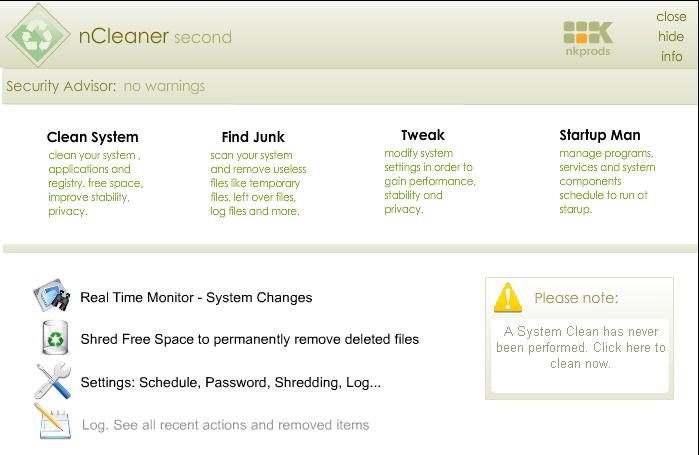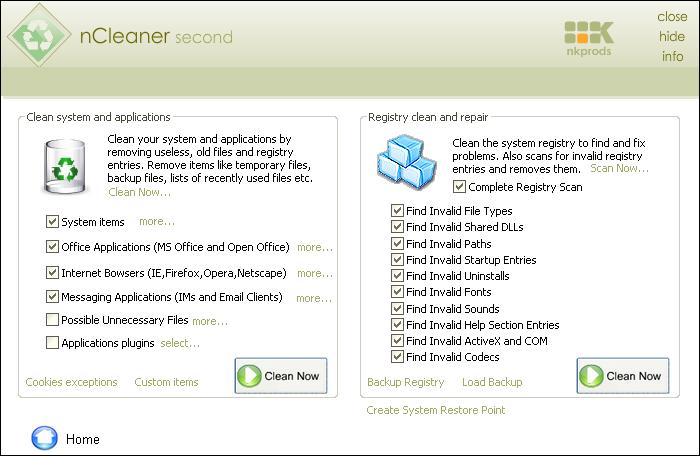Il tool in questione sviluppato da nkprods è un software Gratuito, leggero e versatile in grado di: ripulire e correggere il registro da chiavi corrotte, eliminare file inutili o doppi, ottimizzare le prestazioni e la memoria di sistema, potenziare la privacy, monitorare i processi installati e molto altro ancora.
L’interfaccia è gradevole e facile da usare, il software dunque è uno degli strumenti che vi consiglio da tenere ben posizionati sul desktop per poter dare una bella spolverata al proprio Sistema Operativo nei casi di rallentamento e manutenzione generale.
Piattaforme: Windows XP, 2003, Vista
Features:
- Clean over 80 Windows system and applications items (locations) + over 100 application plugins, making your system faster, more stable and protecting your privacy.
- Clean your registry and fix Windows errors.
- Monitor your system resources to maintain a certain amount of free disk space and optimize memory usage.
- Monitor you system using the System Advisor and correct critical Windows errors.
- Optimize system memory usage.
- Protect your privacy by shredding all deleted clean items (using professional algorithms), so they cannot be recovered using specialized recovery software.
- Add custom files and folders to be cleaned on each system clean.
- Choose which cookies you want to keep and which you want removed.
- Shred free space on all hard disks and partitions, so that previous deleted files cannot be recovered using specialized recovery software.
- Tweak your system to protect your privacy by enabling or disabling hidden Windows features that could have allowed intruders on your system.
- Tweak your system to make it faster and stable by disabling unnecessary features and services and recover resources.
- Use predefined Tweak profiles to enable the best Tweak configurations.
- Use the advanced Startup Manager to see ALL objects launched at startup including services and system objects.
- This powerful module allows you to spot hidden viruses or unwanted applications and disable them.
- Use the advanced Startup Manager to save a list file with all objects that are launched at startup.
- Find unnecessary files on your system (backup files, log files, invalid shortcuts and many other) and remove them.
- You can also add your own files you want to scan for and remove.
- Schedule cleans at startup, shutdown, on browser close at specific time based intervals.
- Maintain log file with all actions and the time when they occurred.
- Maintain advanced statistics on how you use nCleaner and its effect.
- Choose one of 4 shredding algorithms for best privacy protection or clean speed.
- Password protect key, sensitive features in the application while still allowing cleaning the system.
- Clean your Windows Vista based system.
- Manage system Services. Disable, start, stop Services.